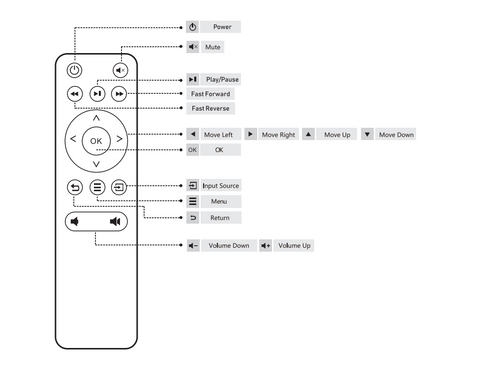Remote Control
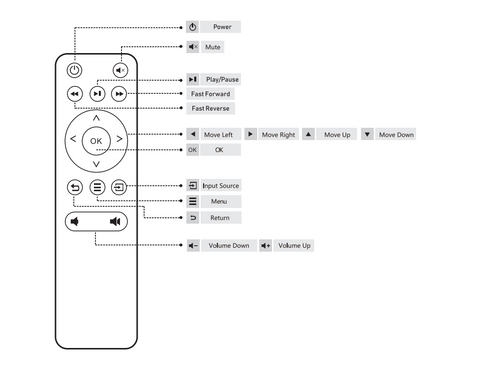
Note
1.Please keep the remote control aiming at the projector screen.
2.Please take out the battery if the remote control is not used for a long time.
3.Please note that batteries are not included.
User guide
- Set the tripod and mount the projector onto it.
- Hang up the projection screen.
- Connect the power cord, turn on the projector, adjust to a suitable projection angle, and connect the Bluetooth speaker.
STARTING PROJECTOR
1.Connect the projector to the DC power adapter, then turn on the power supply of the adapter, the power indicator light of the body will be on, and the projector will enter the standby state.
2.Press the “power” button on the projector or the remote control to start projector .
WiFi Connection
MCAST>Network Settings>Network
Projector will automatically connect to last selected WIFI within connectable range.


Bluetooth Connection
OPTION>BT Setting>BT Mode
Turn on Bluetooth function on the BT Settings, search and select your desired speaker to connect.


Screen Mirroring
For iOS System
MCAST>Air Play
1.Make sure that your IOS device is connected to the same networks with your projector.
2.On your IOS device, open Control Center and tap Screen Mirroring.
3.Looking for devices that can be mirrored on.
4.Select HAVIT PJ207 from the searching result to connect.

For Android system
MCAST>Mira Cast
1.To connect Android Mobile/Pad Device with Projector Based on WiFi-Display Technology.
2.On your Android Mobile/Pad, open the setting menu.
3.Access your display settings or Screen-Mirroring.
4.Select HAVIT PJ207 from the searching result to connect.



Installation
·Do not install the projector in hot and humid sites.
·Do not install the projector in dust and smoke sites.
·Do not install the projector in sites with direct blowing of warm and cool air-conditioned wind. Otherwise, it may cause the project failure due to moisture condensation or temperature increment.
·Please use the projector with caution to avoid dropping or shocking, which may damage the internal components
Power Supply
·Use the power cord with caution to avoid unduly bending. Damaged power cord may cause electric shock or fire.
·Do not overbend or wind the power cord and avoid placing heavy objects on the power cord, otherwise, the power cord may be broken, resulting in electric shock or fire.
·Unplug the power cord from the outlet after using the projector.
Cleaning
·Unplug the power cord from the projector.
·Use a wet cloth to clean the cabinet regularly. Neutral detergent may be used for serious smudge. Do not use strong detergent or solvent such as alcohol or diluent.
·Use an air brush or lens paper to clean the lens and be careful not to scratch or abrade them.
·The projector will be overheated with blocked dust, causing failure. Please clean the ventilation opening and the loudspeaker regularly with a cleaner.
·Please use the projector with a soft brush. Do not use rigid accessories, such as a crevice cleaning tool, to avoid damage to the projector.
Notes on Fire and Electric Shock
·Make sure of adequate ventilation and blocked outlet to avoid heat accumulation within the projector.
·Prevent foreign objects from falling into the projector, such as paper clips and paper scraps, do not attempt to retrieve any such object. Do not insert any metal object, such as an iron wire or a screwdriver, into the projector. Make sure to immediately turn off the power and ask qualified professional maintenance personnel to remove any object falling into the projector.
·Do not place any liquid on the projector.
Moving
·Please use soft package materials when moving the projector. Also, do not impose severe mechanical vibration on the projector.
High Temperature Warning
·During and after the projection, the temperature near the outlet will rise, therefore touching may cause burns. Do not peep at the lens, or it may cause severe eye injury.