M9045 Ürün Kılavuzu
Eşleştirme Ayarları hususları
Ayarlar-Bildirimler'de UYGULAMA Bildirimleri'ni açın
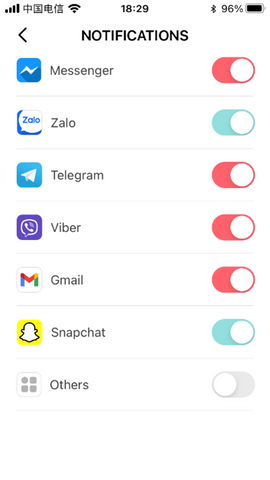
Saat Fonksiyonları
Çalar saat
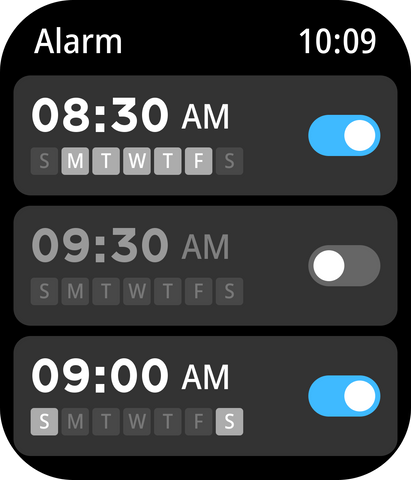
Saat ve APP bağlantısı sağlandıktan sonra APP tarafında tek bir çalar saat ve dairesel bir çalar saat ayarlayabilir, toplamda 8 adete kadar çalar saat kurulumu yapabilirsiniz.
İkincil İzleme

Başlatmak için başlat butonuna tıklayın, zamanında durdurmak için duraklat butonuna tıklayın, En fazla 8 veri kaydedilebilir.
Tansiyon
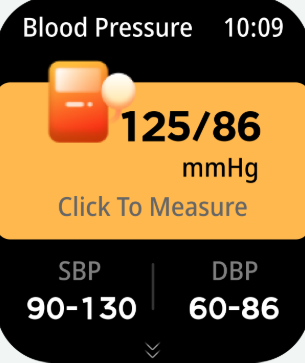
Kan basıncı ölçüm arayüzüne girildiğinde alttaki yeşil ışık 30 ~ 60 saniye boyunca test yapmaya başlar ve ölçümü tamamlar.
Kalp atış hızı
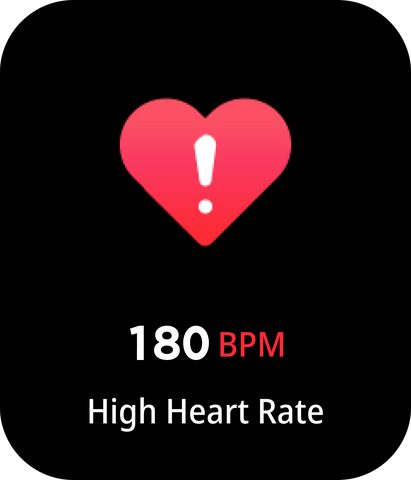
Kalp atış hızı ölçüm arayüzüne girdiğinizde, alt kısımdaki yeşil ışık ölçüm yapmaya başlar. Ölçüm yaklaşık 40 saniye içinde tamamlandığında, bir titreşimli hatırlatma duyulur. "Lütfen tekrar takıp tekrar deneyin" uyarısı alırsanız, saat takmanız gerekir.
Kan oksijeni
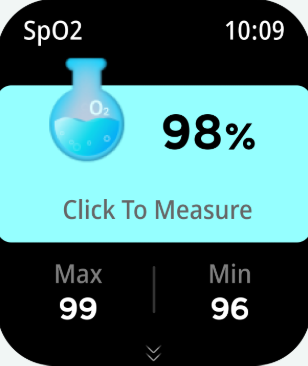
Kan oksijen ölçüm arayüzüne girildiğinde alttaki kırmızı ışık 30 ~ 60 saniye boyunca test yapmaya başlayarak ölçümü tamamlar.
Basınç
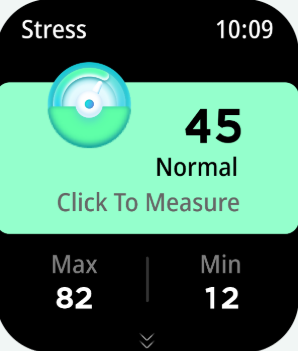
Basınç ölçüm arayüzüne girildiğinde, alttaki yeşil ışık ölçüm hatırlatıcısını tamamlamak için 30 ~ 60 saniye boyunca test etmeye başlar.
Fizyolojik dönem
Saatiniz APP'ye bağlandıktan sonra APP'de kadın sağlığı hatırlatıcısını açarak saatteki kadın sağlığı bilgilerini kontrol edebilirsiniz.
Egzersiz yapmak
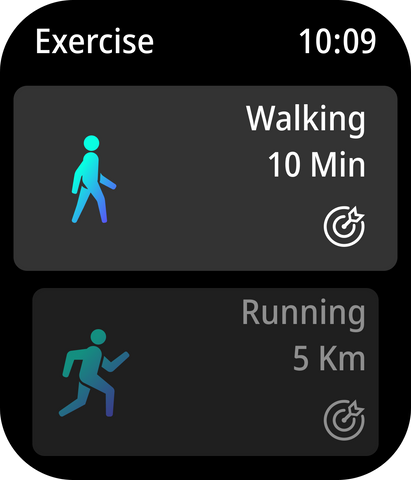
Spor modu seçenekleri: yürüyüş, koşu, binicilik, ip atlama, badminton, futbol, basketbol vb. egzersizlere başlamak için simgeye tıklayın.
Hava durumu

Saatiniz APP'ye bağlandıktan sonra, hava durumu arayüzü gerçek zamanlı hava sıcaklığını ve önümüzdeki 7 günün hava durumunu gösterecektir.
Bilgi
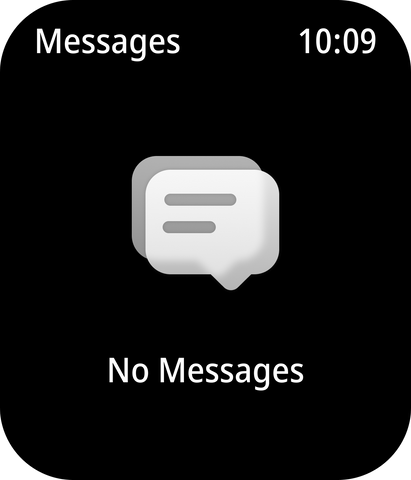
Saat ve APP bağlandıktan sonra, APP tarafındaki ilgili bilgi butonunu açın. Saat, yan taraftaki ilgili mesaj butonunu alabilir ve bu mesaj 8 mesaja kadar kaydedilebilir.
Müzik
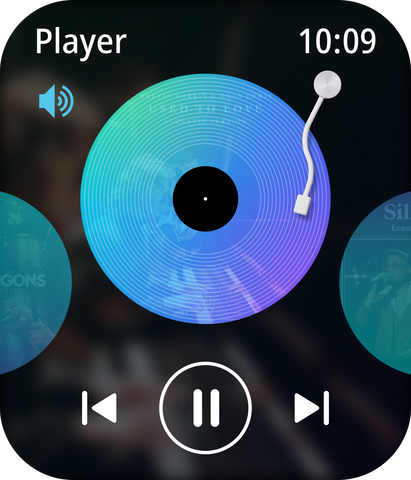
Saat APP'ye bağlandıktan sonra, cep telefonu müzik çalarının askıya alınmasını ve başlatılmasını, ses ayarını ve şarkı geçişini kontrol edebilir.
Zamanlayıcı
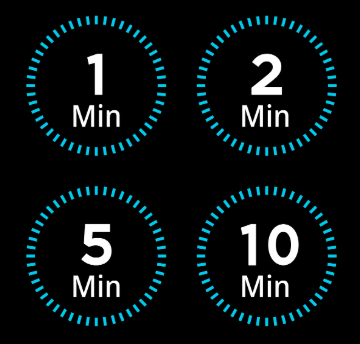
Zamanlama fonksiyonunda sistem ortak zamanlama süresini önceden ayarlar.Kullanıcılar ilgili zaman hızlı zamanlamasına tıklayabilir veya zaman ayarları için özel düğmeye tıklayabilirler.
Uyumak

Saatler, dün geceki toplam uyku süresini, hafif uyku ve derin uyku sürelerini gösterir.
Kurmak
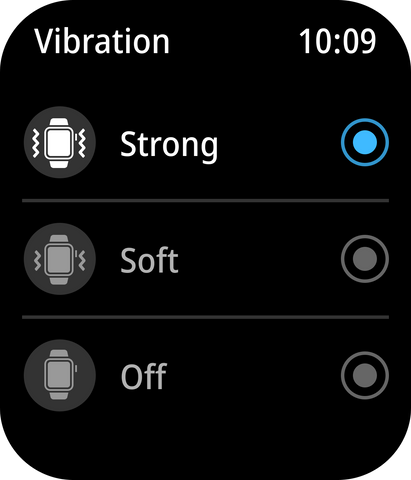
Ayarlama fonksiyonu ekran (parlaklık ayarı, ekran süresi, kadran değiştirme, ana menü görünümü, bilek parlak ekran çevirme), titreşim ve zil sesi, rahatsız etmeme modu, güç tasarrufu modu, arama, sistem, hakkında özelliklerini içerir.
Hareket Verileri

Gün içerisinde kaydedilen adım sayısı, mesafe ve kaloriyi görüntüleyebilir, hedef adım sayısı, egzersiz süresi ve kaloriyi uygulama ayarlarından belirleyebilirsiniz.
Bluetooth araması
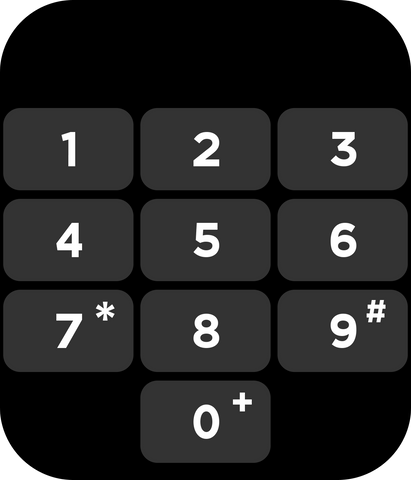
Saatiniz cep telefonunuzun Bluetooth'una bağlandıktan sonra, APP üzerinden kişi eklendikten sonra saatle senkronize edilir. Saatin kişi arayüzünden doğrudan arama yapabilir veya saati kullanarak telefonu kontrol edebilir ve arama yapabilirsiniz.
Bir cep telefonu bulun
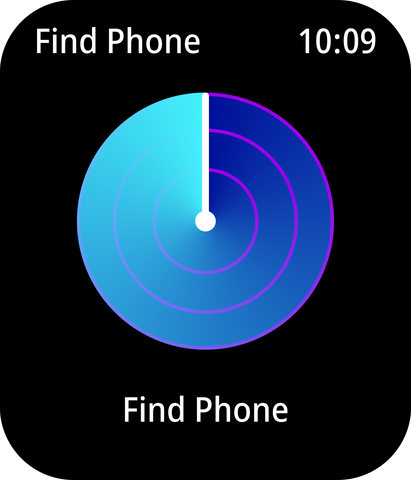
Saat ve APP bağlandıktan sonra, telefonu bulmak için tıklayın; telefon zili çalacaktır. Saat APP'ye bağlı değilse, saat Bluetooth bağlantısını kesmenizi isteyecektir.
Kontrol merkezi

Fonksiyon tanıtımı: ekran parlaklık ayarı, rahatsız etmeyin modu, güç tasarrufu modu, ayarlar, el feneri, QR kodu.
Soru & Cevap
1. Saat başlatılamıyor Güç düğmesine 6 saniyeden uzun süre basın. Pil zayıf olabilir. Zamanında şarj edin.
2. Bluetooth bağlı değil veya bağlanamıyor
1) Lütfen saati yeniden başlatmayı ve tekrar bağlanmayı deneyin.
2) Lütfen Bluetooth'u yeniden başlatıp tekrar bağlanmayı deneyin.
3) Telefonunuzu diğer Bluetooth cihazlarına bağlamayın. aynı zamanda.
3. Saat kalp atış hızını, kan basıncını ve kan basıncını ölçer oksijen verileri anormal neden
1) Genel olarak ölçüm için saat sensörü ve İnsan vücudunda oluşan hasarlar kötü temastan kaynaklanır.
2) Lütfen sensör ile tam temasa dikkat edin ve ölçüm sırasında bilek.
4. Anormal uyku verisi nedeni
1) Uyku takibi, kişinin uykuya dalma ve uyanma durumunun simülasyonunu yapar ve bu durumun doğru şekilde takılması gerekir.
2) Çok geç veya uykuya daldığınızda takarsanız hatalar oluşabilir.
3) Uyku verileri gün içinde izlenmez ve varsayılan uyku izleme 21:30 ile 12:00 arasıdır Ertesi gün.
Daha sık sorulan sorular için lütfen Uygulama [Benim >SSS] bölümüne bakın
Bluetooth veri iletimi
Cep telefonuna bağlandığında saat, hava durumu, bildirimler, spor ve sağlık verileri gibi bazı verileri telefonla senkronize eder. Bluetooth.When Bağlantı kesilirse veya Bluetooth kapatılırsa veriler senkronize edilmeyecektir.
Not:
1) Su ile nemli ortamda şarj etmeyin
2) Saatin arkasındaki manyetik emiş şarj deliğini temizlemek için lütfen düzenli olarak temiz bir bez kullanın, manyetik emiş şarj deliğinin ve manyetik şarj cihazının uyumlu olduğundan emin olun, normal şarjı sağlayın
3) Bu ürün bir güç adaptörüyle donatılmamıştır. Ailenizin ve mallarınızın güvenliğini sağlamak için şarj ederken bilgisayarın USB arayüzünü kullanabilir veya çıkışı 5V 1A'dan fazla olmayan bir güç adaptörü seçebilirsiniz. Lütfen güç adaptörünü normal kanaldan satın alın ve patlama veya yangını önlemek için düşük kaliteli ve sahte güç adaptörlerini kullanmaktan kaçının.
Dikkat edilmesi gereken konular
1. Bu ürünün ölçüm sonuçları yalnızca endüstriyel inceleme amaçlıdır ve herhangi bir tıbbi kullanım veya temel olarak kullanılmaz. Lütfen doktorunuzun talimatlarına uyun ve ölçüm sonuçlarını kendi kendinize teşhis ve tedavi amacıyla kullanmayın.
2. Bu ürün IP68 su geçirmezlik derecesine sahiptir, derin dalışlarda ve suda uzun süre kalmakta kullanılamaz. Ayrıca, bu ürüne sıcak su koymayınız, çünkü buhar saati etkiler.
3. Şirket, bu kılavuzun içeriğini önceden haber vermeksizin değiştirme hakkını saklı tutar. İlgili yazılım sürümünde bazı işlevler farklılık gösterebilir. Bu normaldir.
"HAVE FIT" uygulamasının bir uygulaması var:
- "HAVE FIT" APP uygulaması daha fazla bilgi edinin
- 使用手錶前, 須同時配對連接手機的Bluetooth及手機"FORMDA OL" UYGULAMASI
- 使用手錶控制拍照時, 需要打開拍照功能並按紅點兩下
- 觀看視頻時如不想聲音在手錶上發聲, 可在手錶中”通話” 設定內把”音樂藍牙”關掉
- Çin BisikletiSIMdaha fazla bilgi, 要先在手機的藍牙連接選"手錶"
- Çin BisikletiSIMdaha fazla bilgi(例如Wechat, Whatsapp通話), 要先在手機的藍牙連接選"手機"
Mobil “HAVE FIT” uygulamasını kullanırken ipuçları:
- Mobil “HAVE FIT” uygulamasının mesaj bildirim ayarlarında her türlü mesajı AÇIN.
- Saati kullanmadan önce lütfen telefonunuzun Bluetooth özelliğini ve mobil “HAVE FIT” uygulamasını aynı anda bağlayın.
- Saati kullanarak fotoğraf çekmek istediğinizde saatin fotoğraf fonksiyonunu açmanız ve kırmızı noktaya iki kez basmanız gerekiyor.
- Video izlerken saatin “arama ayarları” kısmından “Bluetooth müzik” fonksiyonunu kapatarak saatin sesini kapatabilirsiniz.
- Saatinizde SIM kart araması yapmadan önce telefonunuzun Bluetooth bağlantısında "İzle"yi seçin.
- SIM kart olmadan arama yapmadan önce (e.gSaatinizde (Wechat, Whatsapp araması) telefonunuzun Bluetooth bağlantısında "cep telefonu"nu seçin.